How to Make Money from PandaSkit Video Translation: A Step-by-Step Guide
If you’re looking for a way to earn money online, PandaSkit Video Translation might be an opportunity worth exploring. This guide walks you through the entire process, from registration to uploading your translated videos and earning. By following the steps below, you can start earning with Panda Video Translation and enjoy a steady income for translating videos.
What is Panda Video Translation?
Panda Video Translation is a platform that allows users to translate videos and earn money from their work. The process involves downloading videos from the PandaSkits platform, translating them using tools like Capcut, and then uploading the translated videos back to the platform.
Here’s how you can get started.
- Register on the Platform
- Click this link to access the registration page.
- Change the language to English, then register using your email.
- Click “Get Code” to receive a verification code in your email almost instantly. Enter this code to complete your registration.
- Download the PandaSkits App
- Use this link to download the app.
- Follow the instructions to install and set the app’s language to English.
- Log in to Your Account
- Open the app and log in using the credentials you created. If you’re using an iPhone, you can log in via a browser instead. Once logged in, click on the home icon to access your dashboard.
Preparing for Video Translation
Capcut Installation
The videos you’ll translate will require Capcut, a video editing app. You can download the app from the Play Store or use a pre-subscribed version to unlock premium features.
- For Android users, you can download a cracked version of Capcut that includes premium features here
- For iPhone users, log in using these credentials:
- Email:
417nickulrich@gmail.com - Password:
Colts417!
- Email:
How Capcut Works
Capcut will be used to edit and translate the videos you download from the PandaSkits platform. Once translated, the videos are re-uploaded for review and publishing.
How to Claim a Video on PandaSkits
- Access the Translator Dashboard
- Open the app, go to your profile, and click on “Subtitle Translator.”
- Select “Mobile Translation of Short Dramas.”
- Choose a Video
- Pick a video with more than 80 episodes if possible. Videos with more episodes tend to pay better. For your first video, the platform provides one free publishing opportunity, allowing you to earn more than $20 without paying any upfront fees.
- Claim the Video
- Click on the video you want to translate, check the title for the number of episodes, and claim it.
Translation Process Using Capcut
- Download the Video
- Go to the “To Translate” section of the app and download the video. Ensure the download completes successfully.
- Translate Using Capcut
- Open Capcut and start a new project.
- Select the video you downloaded and click “Add.”
- Use the caption feature to remove any existing Chinese subtitles, ensuring only English subtitles remain.
- Adjust the video size and quality to 720p or higher for optimal results.
- Export the Video
- Once the translation is complete, export the video using the provided settings.
Uploading Translated Videos
- Go to the Upload Section
- Navigate to the page where you downloaded the video.
- Select the Translated Video
- Use the media picker or file manager to locate the translated video. Ensure it’s correctly named (usually starting with “Lv”) for easy identification.
- Submit for Review
- Upload the video and submit it for publication. You’ll also need to agree to the platform’s contract before finalizing your submission.
- Await Approval
- The video will be reviewed, and once approved, your earnings will begin the following day.
Maximizing Your Earnings
- Leverage Free Publishing
- Use your free publishing opportunity to translate and upload a video with over 80 episodes. This can earn you more than $20.
- Understand Paid Publishing
- For subsequent videos, publishing costs depend on the number of episodes. For example, a 30-episode video costs $30 to publish but can continue earning for up to 5 years.
- Translate All Episodes
- Complete translations for all episodes in a series for consistent earnings.
Important Notes for iPhone Users
Some iPhone users have experienced issues uploading videos due to file size limitations. Here are the solutions:
- Use a video compressor like Panda Video Compressor to reduce file size.
- Consult successful iPhone users for additional tips.
Get more pictorial detailed guide through this link as provided by @Temmy_laade on X platform
Earning Structure
Panda Video Translation offers a structured payment model with opportunities for both immediate and long-term earnings:
- Free Publishing:
- New users get one free publishing, valid for a month.
- Earnings for this can exceed $20, especially for videos with over 80 episodes.
- Paid Publishing:
- After the free publishing, subsequent videos require a publishing fee based on episode count (e.g., $1 per episode).
- Paid videos continue to generate income for five years, making it a worthwhile investment.
- Earnings Factors:
- Longer videos pay more due to higher episode counts.
- High-quality translations and consistent uploads increase earning potential.
- Withdrawals:
- Earnings are credited daily and can be withdrawn to a local bank account.
- iOS Users:
- iPhone users may need to compress video files for successful uploads, but payouts remain unaffected.

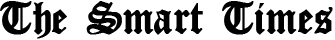


1 Comment
I can’t as the capcut on my android, and tried the email and password and it wasn’t going too